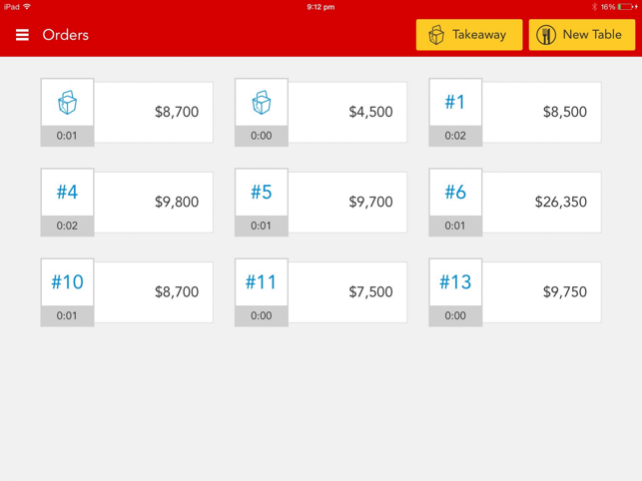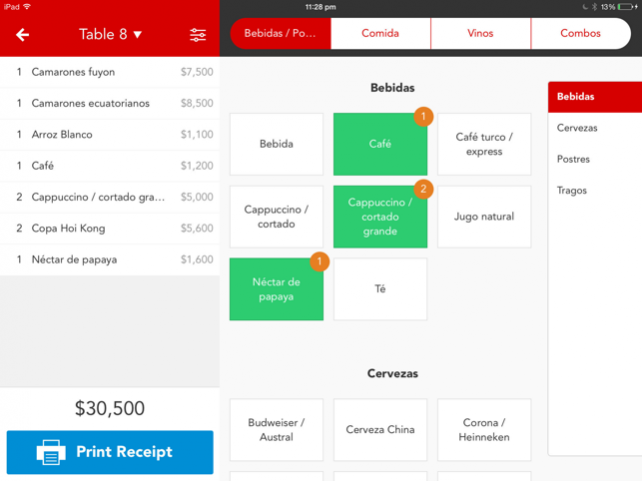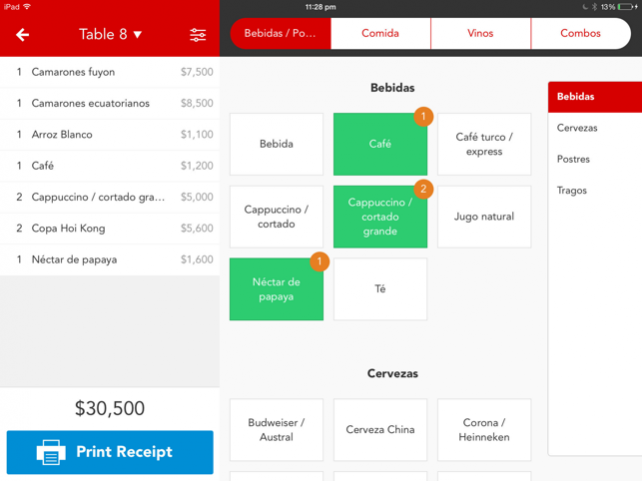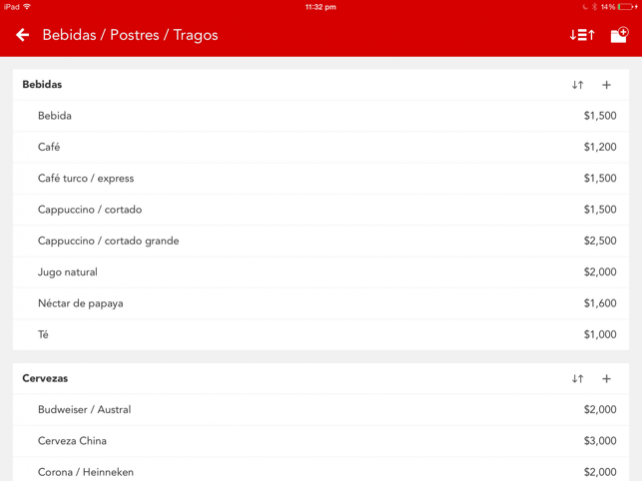Nestaurant 1.0.8
Continue to app
Free Version
Publisher Description
A Point of Sale system that does not get in your way.
Nestaurant's clean interface means you will spend less time managing your orders and more time serving your customers or cooking their meals.
HIGHLIGHTS:
- Create Takeaway or Eat in orders
- Overview all current orders
- An efficient interface to quickly add products to your orders
- Organise your restaurant menu into multiple menus and categories
- Create meals / packages with a discounted price
- Add surcharges to order, either by percentage or by a fixed amount
- Add discount to order
- Print customer receipts directly from the app with a customised template *
- View a report of your sales at the end of the day
- Import menus from Google Drive
Thanks for downloading Nestaurant. If you have any questions or feedback, please do not hesitate to contact us at nestaurant@gmail.com
* Nestaurant currently supports and has been tested with Epson WIFI thermal printers. More printer support will come in future version.
Dec 15, 2018 Version 1.0.8
1. Fixed Report bug
2. Fixed Setting page UI bug
About Nestaurant
Nestaurant is a free app for iOS published in the Office Suites & Tools list of apps, part of Business.
The company that develops Nestaurant is Chang Huang. The latest version released by its developer is 1.0.8.
To install Nestaurant on your iOS device, just click the green Continue To App button above to start the installation process. The app is listed on our website since 2018-12-15 and was downloaded 4 times. We have already checked if the download link is safe, however for your own protection we recommend that you scan the downloaded app with your antivirus. Your antivirus may detect the Nestaurant as malware if the download link is broken.
How to install Nestaurant on your iOS device:
- Click on the Continue To App button on our website. This will redirect you to the App Store.
- Once the Nestaurant is shown in the iTunes listing of your iOS device, you can start its download and installation. Tap on the GET button to the right of the app to start downloading it.
- If you are not logged-in the iOS appstore app, you'll be prompted for your your Apple ID and/or password.
- After Nestaurant is downloaded, you'll see an INSTALL button to the right. Tap on it to start the actual installation of the iOS app.
- Once installation is finished you can tap on the OPEN button to start it. Its icon will also be added to your device home screen.